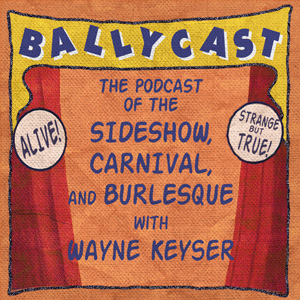Archive
Fire Bug 17 | The Science or Fire with Tedward

Host Carisa Hendrix & Special Guest Tedward | The Science or Fire
Show Notes:
We talk about and review the resources available to fire eaters, and talk about the discrepancy between fuel names in different countries. Ted settles the debate with Isopropyl alcohol and white gas. What kind and size of fire eating torches should you be using and the inside scoop on what’s happening with North American Fire Arts Association.
Links:
Tedward’s Main Site –www.Tedward.org
North American Fire Arts Association (NAFAA) –www.Nafaa.org
NAFAA’s Fire Wiki – nafaa.pbworks.com
NAFFA TV – Subscribe on Youtube
Red Swan Entertainment – www.RedSwanFire.com
This week’s time waster: Angry Birds – On iTunes
Entertainer tip or the week: GV Mobile + – SeanKovacs.com
Download the theme song- Fire Bug by Ryan Pilling
Get The Fire Bug Ringtone!! -Click to start the automatic download –Version 1, Version 2
Related Articles:
HOLY WOW!
Thank you to Craig Stolly from inflamed for this find. I love this video so much, inspiring.
Fire Bug 14 | How To Apply for Festivals with James Jordan
Sponsor
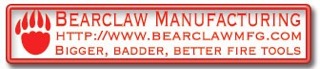
This week’s episode kindly sponsored by Bearclaw Fire Tool Manufacturing, innovating high-performance fire equipment for over a decade. Check them out at BearClawFire.Com.
Show Notes:
James Jordan is back on the show in time for festival application season. He’s a veteran street performer and festival organizer so he knows a lot about what it takes to get your self booked.
Terminology: Press kit, press release, flash drive
Creating a promotional video:
Keep it short 2-4 minutes, lots of shots of your audience enjoying your show. Prove you can hold a crowd and that your show is unique. Don’t include your hat line.
Testimonials:
Ideally use testimonials from other festivals that loved you, include the full letters.
Bio & Description of the show:
Your history, how long you’ve been performing and what makes you unique. Describe your full show including finally.
What to send:
There are a lot of ways to get your information out. What to use? DVD mail outs, digital downloads, a page on your website or flash drives.
Make sure to call rather than just email the festivals you are interested in.
Links
James Jordan – fuzzyhair.net email jimbo@fuzzyhair.net
Words free – scrabble with strangers (play james fuzzyhairnet)
Marketing over coffee podcast
InterPlay Festival (Fort Mcmurry, Alberta, Canada)
Edmonton Street Performer Festival (Edmonton, Alberta, Canada)
Winnipeg Fringe Festival (Winnipeg, Canada)
Saskatoon Fringe Festival (Saskatoon, Saskatchewan, Canada)
Fire Bug 13 | Listener Questions

In this episode I take some time to answer listener questions. I discuss the entertainer look, character and weight issues. We talk about getting around difficult fire marshals and lightening up all the fire safety gear you’re carrying.
The following is the 10 minute Youtube teaser, please subscribe to the podcast to see the full video.
What makes Google Voice Perfect for Traveling Entertainers
The Meat and Potatoes
Google Voice is a free VOIP system that has a ton of features that make it a perfect tool for entertainers. Skip to the end to get all the details about how you can use this great new application. The following is the story of how I came to make the switch, and why I won’t be going back.
The Story
Here’s the deal. As an entertainer you need to be available to clients all the time, wether at home or on the road. You are in constant and fierce competition with everyone else in your industry whether you know it or not. Usually a client is calling around for entertainment and the first performer to pick up will get it.
It was because of this sad fact that I took my cell phone with me on the road this summer for my 3 months tour across Canada and the States. As a result of my efforts to be constantly available I racked my phone bill up to 1557.43 in only 2 months. The phone itself, a year old iPhone 3GS, was on it’s last legs and after a week back in Canada the thing simply curled up and died.
With a small debt under my belt and my phone out of commission it seemed like a good time to start looking for an new innovative solution that would help me remain available to my clients while staying out of the poor house.
Before doing anything else i figured it was about timed to re-read Tim Ferris’ book “The 4-Hour Workweek” (if you haven’t read this I highly recommend it). I used this re-read to get into the right mind set and refocus on what things about the entertainer lifestyle I loved.
Step one: Who’s Calling?
Part of why my bill was in the quadruple digits was because I get a lot of international calls. So as a result I wasn’t only paying rooming fees but also for the long distance charges. I took an emotionally painful, but highly important look at my call logs and determined that almost 60% of my calls were coming in from the United States, 35% from Canada and the rest from over seas.
Step Two: What do They Need?
The next step was to figure out the subject and purpose of the majority of these calls.
 I went through all my saved voicemail and wrote down the nature of the call and what action I had to take to get the caller’s issues resolved. In descending order the most common calls were about the following, checking my availability or prices for a potential gig, wholesale inquiry or order request for my product (How To Eat Fire), personal calls (mostly people looking to catch up) and calls about bills, accounts or loan payments.
I went through all my saved voicemail and wrote down the nature of the call and what action I had to take to get the caller’s issues resolved. In descending order the most common calls were about the following, checking my availability or prices for a potential gig, wholesale inquiry or order request for my product (How To Eat Fire), personal calls (mostly people looking to catch up) and calls about bills, accounts or loan payments.
Step Three: What do I Need?
Lastly I decided to take a long hard look in the mirror and admit something about myself and my feelings towards phone calls in general. It was time to admit that I was pathologically afraid to answer my phone. Out of every 10 calls I seemed to let 9 go to voicemail. Why? Only a very expensive phycologist will ever really know but i suspect it has something to go with my fear of being unprepared. What if it’s a question I don’t have the answer too? or bad news that will unleash an epic freak out on the unsuspecting caller. I much prefer to check my messages and call someone back. But the pathology goes even deeper, to be honest I experience anxiety even when checking my messages. I have no explanation for this outside of being simply crazy, but crazy or not, it was still a point of unwanted and unneeded stress.
Going Without
During the weeks of having no phone at all, I noticed that I was really enjoying using other methods to stay in contact with the world. Locating the customer service numbers for my loans or bills online, call out from my laptop using Skype and a very comfortable headset and then surfing the web while on hold made this task nearly painless. Using facebook to set dinner plans and business email to book gigs, answer order questions and manage my wholesalers. I never felt the anxiety I had when doing these things on the phone, I think in part because I had all the information at my fingers and felt more in control because I was the one deciding when to deal with each issue.
There is also a phycological shifting of gears in and out of a particular task each time you are interrupted by a phone call. With out the texts and frequent ringing I was found myself able to do more focused work and finish tasks more quickly.
After this in-depth analysis we have the information need to start navigating through the sea of options the internet provides.
Option 1: Skype Number
The Skype account I had was basic but had served me very well over the years. Upgrading my account and getting a Skype phone number seemed at first the obvious choice. For $18 I could get a number for 3 months that would forward to my online account or a cell phone. Then pay as little at $0.02 a minute for calls to your computer. This would combat the long distance and rooming charges, and I could still answer calls from my computer with my headset, perfect.
But was it really? As cheep as the $18/3 month price was, it would still mean another monthly bill to keep track out while traveling, not ideal. Also I’d still have the problem of listening to voicemail which was still something I wanted to avoid if possible.
I set aside the Skype idea in the maybe pile and continued to dig through the options.
Option 2: VOIP
VOIP (Voice over Internet Protocol) and Vonage had all the same issues of the Skype phone and was more expensive, between $10 – $20 a month. The only advantage is that you could attach it to a landline, which for a traveling entertainer is no advantage at all.
Option 3: No Phone
I had survived will out any issues will no phone for a week now. Maybe the answer was to opt out of having a number all together.
The issue here is two fold. Firstly I have a reputation for good customer service. Denying my clients the comfort of being able to call me would likely cause frustrations. Secondly the world really wants me to have a phone, the lady at the post office would’t ship my package overseas with out one and when I tried to have my number removed from accounts such as my credit card or library card, I would end up in a marxs brothers skit. They sent me from supervisor to supervisor baffled by the idea of having no phone at all. I wish I were kidding. The thought of giving everyone a fake number crossed my mind but I figured there was a better solution.
Option 4: Google Voice
Awhile back I got an invite to Google Voice. Still jaded from the disappointment from my go no where experience with the much anticipated Google Wave, I set up my account and proceeded to do precisely nothing with it. Now I was revisiting the application with fresh eyes.
First of all, its free. You can pay for minutes to call out, just like with Skype, but incoming calls cost you nothing. You can record a voicemail greeting and pick your number, I got 718.FIRE. Kick Ass.
Now this is the best part. When you get a message the audio file is sent to your email along with a transcription of the voicemail. What does this mean? Well it means you now have one single inbox for all incoming messages whether email or voice, and your voicemail is just as easy to search for as any other message in your inbox. This also meant I had a way to avoid listening to the messages, I could just scan the transcription and respond via email or Skype at my connivence. Ideal.
You can also forward your Google Voice number to a cell phone if needed, and even pre-set it to forward calls only during specific hours or only specific callers. You can block number, screen callers and even conference call. It’s everything I needed in a user friendly little package.
Only downside is that it’s technically not available in Canada. However, I has able to set us a US number (which is perfect from me since the states make up for the majority of my calls) while in America and have had no issues using the account now that I’m back in Canada.
I have been running at full speed with Google Voice as my main (and only) phone for 2 weeks now and I have no complaints what so ever.
If your in Canada and are interested in setting up a number, message me and I will send you an email with how to set up Google Voice even though it’s not available in this country and while supplies last I will send you an invite to the application as well.
Special thx to Ryan Pillings for first introducing me to Google Voice.

Fire Bug 11 Bonus Episode!!!!! | Top 10 Web Tool for Entertainers with Jacob Fortin

To commemorate our 10th episode we have Jacob Fortin a professional blogger and podcaster help create an extremely helpful resource for entertainers of all kinds. Enjoy this bonus podcast and make sure to message me and let me know if you’re interested in us doing more of these bonus resources shows.
Terminology: Maven, Drupal, PHP
Promotional Tools
1.Facebook – Social Media Platform
First you want to ask yourself if Facebook is appropriate for what it is you’re trying to market?
Make sure to stay relevant and professional.
I don’t recommend Facebook fan pages for mid-level entertainers
Take a look at how i’m using facebook here.
2.Twitter – Microblogging Platform
Follow fridays, hash tagging and how to get followers.
Check out my twitter and see what I’m doing with it. Message me if your interested in the template I created for my twitter background.
Design Tools
3.WordPress – Bloging and Webdesign Platform
Update and design a website quickly and easily.
Plugins allow you to connect to social media and do more with your site.
Name Cheap or Go daddy to get a cheap domain name.
4.Elance / 99 designs – Get other to design your websites and logos for you at bargain basement prices.
5.Vimeo – Video Player
Free Memberships Features:
Upload Videos, embed videos on your site with a clean looking player, less risk that your music will be deleted.
Premium Memberships are 59.95/year or 9.95/month Features:
Password Protect Videos
Remove the Vimeo logo from the player
See what I’m doing with this application here.
6.YouTube – Video sharing Platform
Uploading demo videos that help drive traffic and interest to your site.
Check out my Youtube channel and see what I’m doing with this application. Message me if your interested in the template I created for my Youtube background. Happy to share.
Utilitys
7.Google Voice gives you one number for all your phones. It is a free VOIP system that has a ton of features which make it the perfect tool for entertainers. Click here to read the article I wrote on my experiences with this application.
8.PayPal is the faster, safer way to send money, make an online payment, receive money or set up a merchant account.
9.File Factory, Free file hosting. 500GB of free space. Upload and share files. File sharing and software file sharing.
10.Goggle Calendar, Never forget another event. Get event reminders via email or have text messages sent right to your mobile phone. Post your calendar to your website for clients to check you availability. Check out the way I use this application on my site.